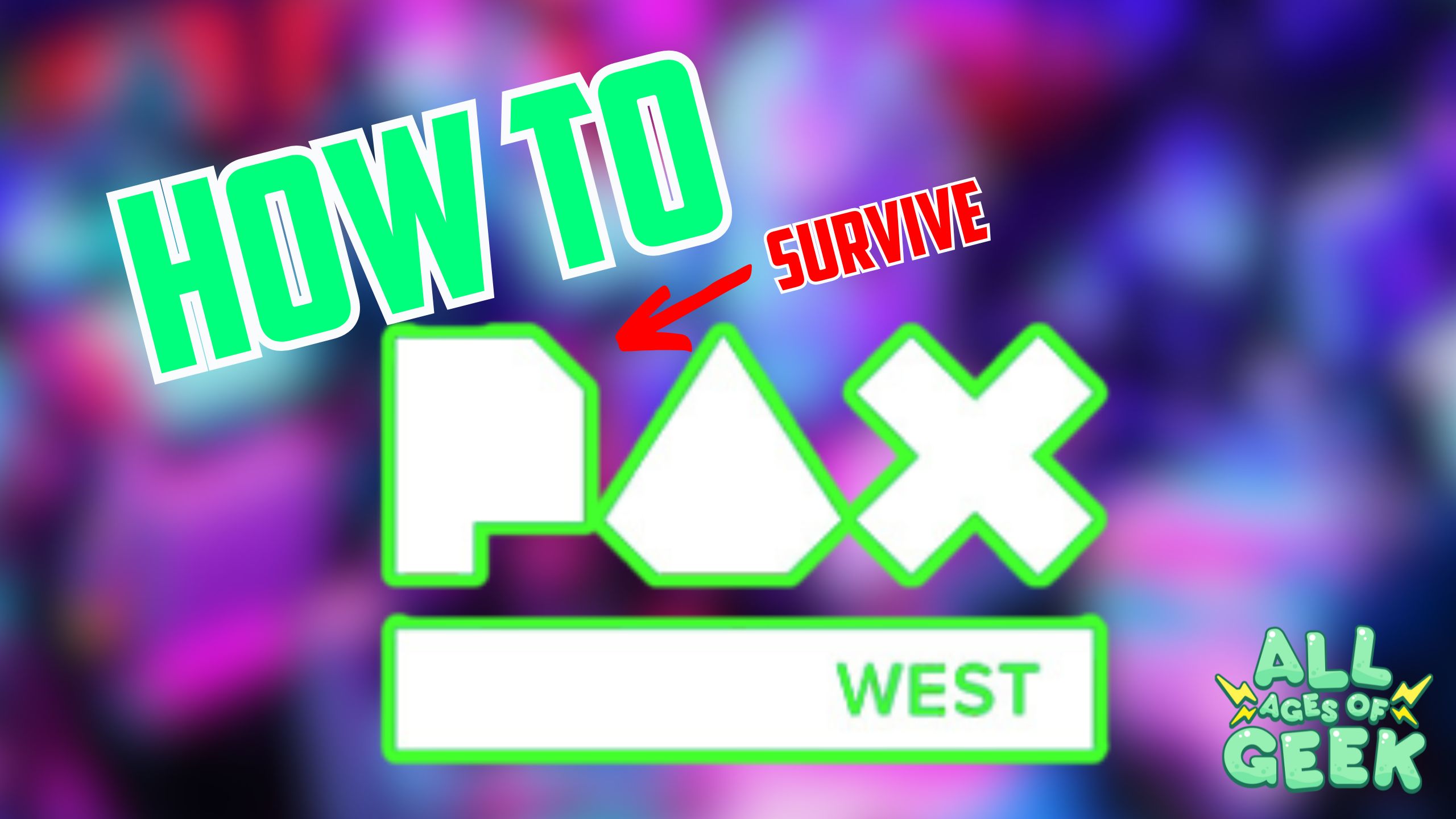Want to know how to get started with streaming? It’s an exciting adventure that lets you share your gaming experiences, creativity, and personality with a global audience. Here’s a step-by-step guide to help you start your streaming journey and grow your audience.
Basic Checklist on How to Get Started with Streaming on Twitch!
Equipment and Software Recommendations
- Choose the Right Hardware: Invest in a good computer with a strong processor and sufficient RAM to handle streaming software and games. A high-quality microphone, like the Blue Yeti, and a webcam, such as the Logitech C920, can make a big difference in your stream’s quality.
- Select Streaming Software: OBS Studio and Streamlabs OBS are popular choices for streamers. They are user-friendly and offer a range of features to customize your stream. OBS Studio is open-source and highly customizable, while Streamlabs OBS integrates with various streaming tools and widgets.
- Reliable Internet Connection: A stable and fast internet connection is crucial. Aim for an upload speed of at least 5 Mbps for a smooth streaming experience.

How to Get Started with Streaming with Gear!
- Create an Inviting Space: Set up a clean and visually appealing background for your stream. Consider using LED lights or posters related to your content to add a personal touch. Many successful streamers, like Pokimane and Shroud, have distinct and inviting setups that reflect their personalities.
- Optimize Your Lighting: Good lighting can significantly improve your stream’s quality. Use softbox lights or ring lights to illuminate your face evenly. Avoid harsh overhead lights that create shadows.
- Test Your Setup: Before going live, test your equipment and software. Ensure your audio and video are clear and that your overlays and alerts are working properly. Regularly checking your setup helps maintain a professional stream, as seen with established streamers like Ninja.
How to Get Started with Streaming but also how to grow your audience
- Consistency is Key: Set a streaming schedule and stick to it. Consistent streaming helps build a loyal audience. Streamers like Valkyrae gained popularity by maintaining a regular streaming schedule.
- Engage with Your Viewers: Interact with your audience through chat. Respond to comments, ask questions, and show appreciation for your viewers. Building a community is essential. Look at how streamers like xQc and Asmongold engage with their viewers to create a strong community vibe.
- Promote Your Stream: Use social media platforms like Twitter, Instagram, and YouTube to promote your Twitch channel. Share highlights, behind-the-scenes content, and updates. Collaboration with other streamers can also help you reach a wider audience.
- Quality Content: Focus on providing entertaining and valuable content. Whether it’s high-level gameplay, tutorials, or just a fun personality, quality content keeps viewers coming back. Streamers like Sykkuno and Corpse Husband have gained huge followings by providing unique and engaging content.
- Gather Feedback: Listen to your audience’s feedback and continuously improve your stream. Regularly check analytics to understand what works and what doesn’t.
Starting your Twitch streaming journey is an exciting challenge. With the right equipment, a well-prepared streaming environment, and effective audience engagement strategies, you can build a successful and enjoyable stream. Happy streaming!
Shop All Ages of Geek’s Twitch Collection!

Want to find out which products we recommend? Tired of having to search for hours for the right gear? We’ve got you covered with our Amazon Collections. Save time and get the best possible products for your stream.
—